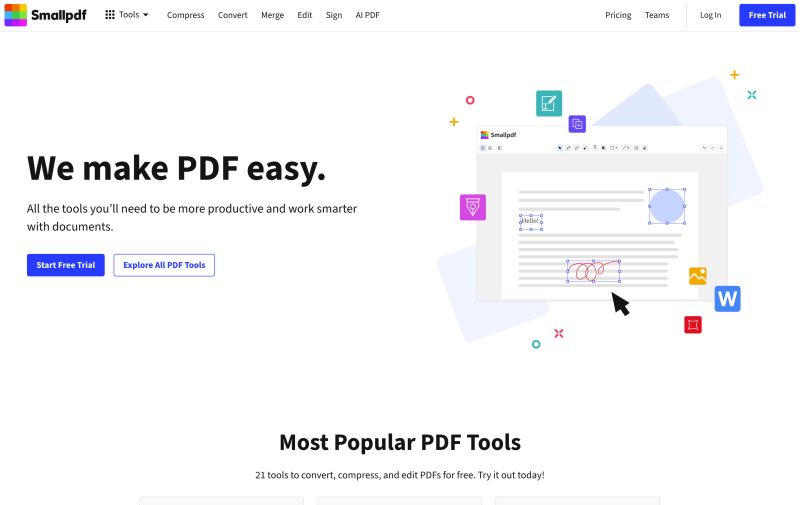Smallpdf
Smallpdf has revolutionized the way we handle PDF documents, attracting an incredible 50 million monthly visitors with its straightforward yet powerful approach. What makes this tool particularly impressive is its ability to strike the perfect balance between simplicity and functionality - you can edit PDFs directly in your browser without any software installation or complex learning curve. The interface is remarkably clean and intuitive, making even advanced operations like text editing, annotations, and shape additions feel natural and effortless.
What really sets Smallpdf apart is its comprehensive suite of PDF tools that work seamlessly together. Beyond basic editing, it offers everything from compression and conversion to merging and splitting documents, all while maintaining enterprise-grade security with ISO/IEC 27001 certification and GDPR compliance. The platform's approach to file handling is particularly clever - you can work with various formats including Word, Excel, PowerPoint, and images, making it a true one-stop solution for document management. Their free tier offers genuine utility, while the Pro version unlocks advanced features like direct text editing.
The platform's cloud integration and cross-device compatibility demonstrate their understanding of modern workflow needs. Whether you're working from a desktop browser, mobile device, or their dedicated apps, your documents remain accessible and editable. What I find particularly impressive is their commitment to security - every file transfer is protected with TLS encryption, ensuring your sensitive documents remain private. This combination of accessibility, functionality, and security makes it clear why Smallpdf has become the go-to PDF solution for millions of users worldwide, from individual professionals to large teams needing to streamline their document workflows.
 Comp AI — The open
source compliance automation platform
Comp AI — The open
source compliance automation platform